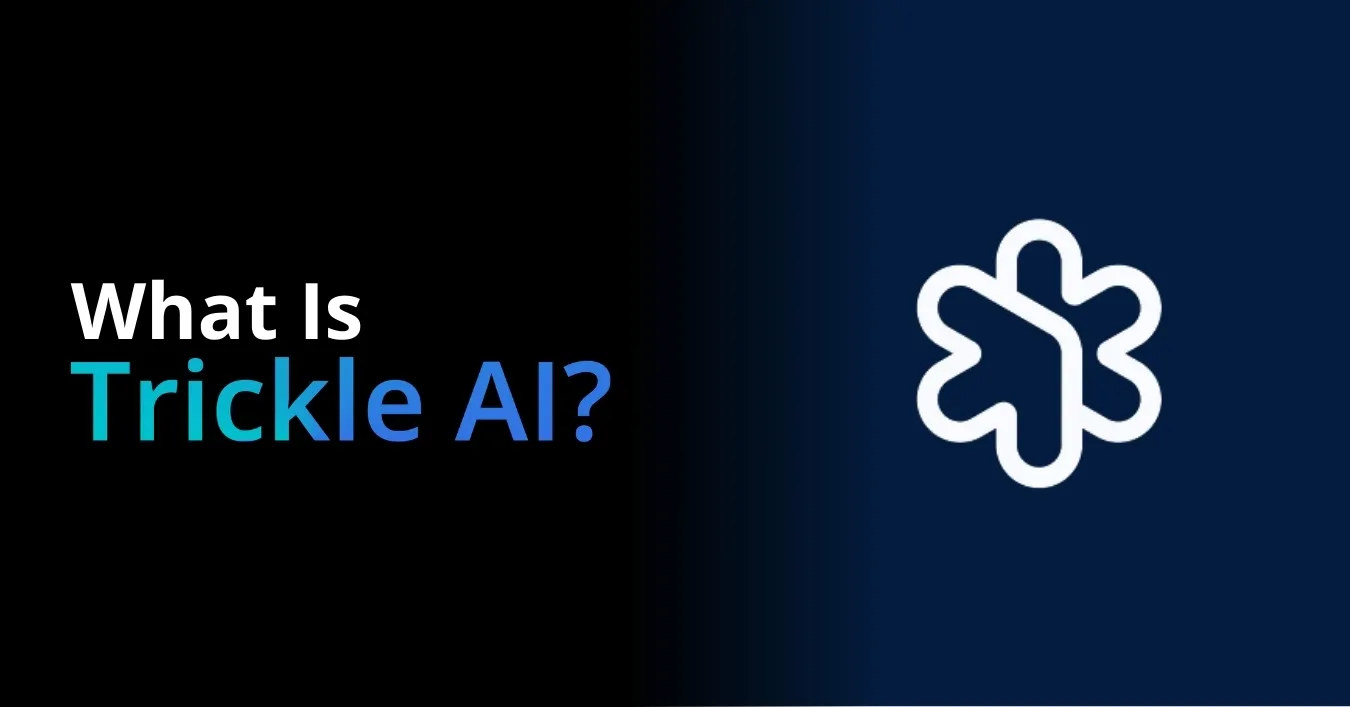What is Windsurf? A Deep Dive into the AI Builder

In the rapidly evolving world of AI-powered development vibe coding tools, Windsurf AI is making waves among developers and tech teams who want faster, smarter code workflows. While it hasn’t yet become a household name, Windsurf AI is quickly gaining traction for its unique approach to agentic coding, where AI acts like a partner, not just a tool.
Instead of simply generating code snippets, Windsurf AI helps developers plan, write, and refactor code through structured conversations and task management. It’s a shift from passive prompting to goal-oriented development, and that’s what sets it apart.
In this article, we’ll break down what Windsurf AI is and how it works, highlight the core features that make it stand out, explore the pros and cons of using it, and help you understand what to consider before trying it out. Whether you’re a solo developer, part of a startup team, or just AI-curious, this guide will give you a clear, no-hype look at Windsurf AI so you can decide if it deserves a place in your workflow.
What is Windsurf AI?
Windsurf AI is an intelligent, agentic vibe coding platform designed to help developers streamline how they build, debug, and manage software projects. It goes beyond traditional code-generation tools by focusing on task-based collaboration, where AI works with you step by step to complete real development goals.
At its core, Windsurf AI combines natural language input with structured code execution. You can describe what you want to build, and the AI breaks it down into logical subtasks. From there, it helps write functions, test blocks, refactor existing code, and even manage files while staying within the context of your project.
Think of Windsurf AI as a smart teammate that understands your codebase, tracks your progress, and adjusts as your needs evolve. It is designed for developers who want more control, structure, and flow in their AI-assisted workflows. This makes it a strong alternative to tools like Cursor or GitHub Copilot, with a sharper focus on agentic execution, multi-step reasoning, and project awareness.
Also Read: What is WeWeb AI?
Key Features of Windsurf AI App Builder
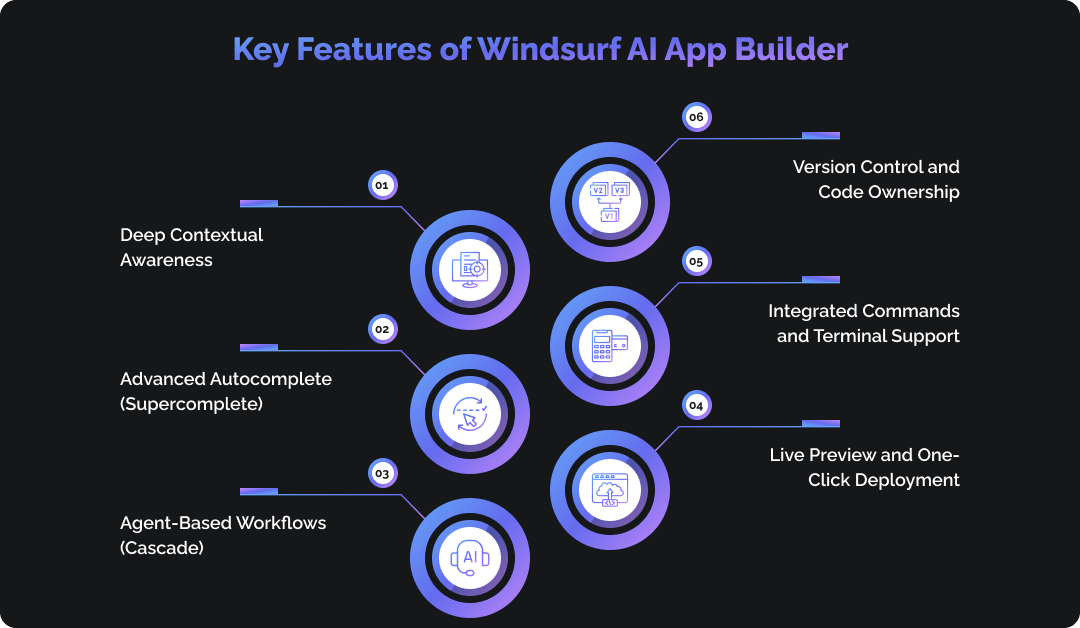
The Windsurf AI app builder combines AI automation with full developer control, making full-stack development faster, smarter, and more efficient. Below are its standout features explained clearly and simply.
Deep Contextual Awareness
Windsurf AI understands your entire codebase rather than just one file. It recognizes dependencies, project structure, and past edits to suggest context-aware improvements that keep your workflow smooth.
Advanced Autocomplete (Supercomplete)
This feature goes beyond line-by-line completion. It predicts your intent and can generate full functions, components, or even multiple files based on what you are building.
Agent-Based Workflows (Cascade)
Windsurf’s intelligent agent can perform multi-step tasks such as generating code, testing it, checking for errors, and refining results automatically.
Live Preview and One-Click Deployment
You can preview changes in real time and deploy applications directly from the interface. This eliminates the constant switching between coding, testing, and deployment tools.
Integrated Commands and Terminal Support
You can stay within the same environment while issuing natural-language commands. Windsurf executes tasks such as running tests, fixing errors, or applying global updates without leaving the editor.
Version Control and Code Ownership
Windsurf integrates seamlessly with Git for version control, allowing you to manage branches, commits, and deployments while retaining full ownership of your code.
Also Read: What is Codev?
Pros and Cons of Windsurf AI
Like any tool, Windsurf AI has its strengths and trade-offs. Here’s a balanced look at what it does well and where it might fall short, depending on your needs.
✅ Pros of Windsurf AI
Agentic Development Flow
Windsurf AI doesn’t just respond to prompts. It plans, executes, and refines tasks using goal-based agents that act more like teammates than tools.
Full-Context Awareness
Unlike typical AI code assistants, Windsurf tracks changes across your entire project. It understands relationships between files, modules, and dependencies.
Developer-Centric Design
With built-in Git workflows, terminal access, and structured task management, Windsurf feels like a natural extension of a modern dev environment.
Fast Iteration and Refactoring
Windsurf helps you move quickly from idea to working code. It can scaffold, test, and refactor entire features in minutes, not hours.
Flexible Code Ownership
Your code stays yours. You can export everything, push to Git, and integrate with any CI/CD pipeline without being locked into the platform.
Real-Time Feedback
See changes as you build. Live previews and command-based editing help you stay in flow without constant switching between tools.
❌ Cons of Windsurf AI
Learning Curve for Non-Developers
Windsurf is built for developers first. The interface, features, and workflows may feel overwhelming to non-technical users or low-code beginners.
Smaller Community and Ecosystem
Compared to larger platforms, Windsurf has fewer plug-and-play UI templates, third-party extensions, and community support.
Limited Native Integrations (Currently)
Windsurf focuses on custom code and APIs. It doesn’t yet offer a wide library of built-in integrations with external services.
UI Control Is Basic
While it supports building UIs, the visual editor is still maturing. Pixel-perfect control and advanced styling options are somewhat limited.
Still Evolving
Windsurf is a young platform. While promising, it’s still developing key features that more mature tools already offer.
You Might Also Like:
What is Emergent AI? A Deep Dive into the AI App Builder
Windsurf: Pricing Explained
Windsurf AI offers a tiered pricing model designed for individuals, teams, and enterprises. Each plan includes a set number of prompt credits used when interacting with the AI.
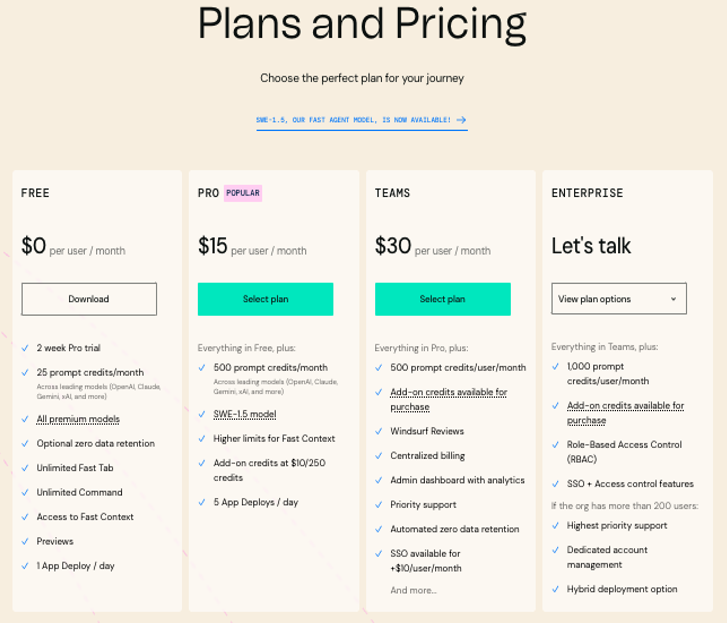
Free Plan
This plan gives you 25 prompt credits per month at no cost. You get access to core features like the tab interface, app previews, and one deployment per day. It’s ideal for learning, testing, or working on personal side projects.
Pro Plan
At around $15 per user per month, the Pro plan includes 500 prompt credits, access to premium AI models, and faster deployment cycles. You can also buy additional credits if needed.
Teams Plan
Priced around $30 per user per month, this plan supports collaborative development with features like centralized billing, admin tools, and priority support. Each user gets 500 prompt credits monthly.
Enterprise Plan
Starting at approximately $60 per user per month, the Enterprise plan provides 1,000 prompt credits, advanced security features like SSO and RBAC, and deployment options including on-premise and hybrid setups.
How Prompt Credits Work
Every time you send a request to the AI, one prompt credit is used—regardless of how complex the task is or how many files are involved. If you run out of credits, you can top up with extra bundles or continue using free models with limited capabilities.
How to Choose the Right Plan?
- Start with the Free plan if you’re new to Windsurf AI or working on small experiments.
- Move to Pro if you’re developing regularly and need more credits and speed.
- Choose the Teams plan for group collaboration and admin-level control.
- Go for the Enterprise plan if security, customization, and scalability are priorities
Top Alternative to Windsurf AI: Vitara AI
If you’re exploring alternatives to Windsurf AI, Vitara AI stands out as the best choice. It offers a powerful combination of speed, flexibility, and full code ownership, making it a solid pick for developers and small teams alike.
Why Vitara AI is the Best Alternative
Vitara allows you to build full-stack web and mobile applications using natural language prompts. It doesn’t just generate code snippets; it builds entire apps from the frontend to the backend based on your input.
With Vitara, you retain complete control of your code. You can export it, host it anywhere, and customize it however you like. It runs entirely in your browser, which means you can go from idea to live app without downloading or configuring anything.
Vitara also supports real-time collaboration, making it great for small teams who want to move fast while building production-ready apps.
Key Features of Vitara AI
- Full-stack code generation, including UI, database, and API logic
- Natural language input for building complete features or components
- Browser-based IDE with no setup required
- Clean, structured code that’s ready for production
- Full code export and complete developer control
- Real-time collaboration and version history
When Vitara AI Might Be a Better Fit Than Windsurf AI
- You want to turn ideas into deployable apps quickly without complex setup
- You need full access to your codebase for hosting, editing, or scaling
- You prefer working with simple, natural language prompts over technical interfaces
- You’re part of a small team or startup building fast and growing quickly
Also Read: Vitara.ai: The Best Alternative to Vercel V0
Conclusion
Windsurf AI is reshaping how developers interact with code. Its agent-based workflows, project awareness, and clean developer interface make it a powerful tool for building, refactoring, and managing applications with speed and precision.
Whether you’re a solo developer looking to accelerate your workflow or part of a team managing complex projects, Windsurf AI offers a smart, structured way to bring your ideas to life. Just weigh your needs, compare alternatives like Vitara AI, and choose the platform that fits your goals best.
Frequently Asked Questions
What is Windsurf AI?
Windsurf AI is a smart, agentic coding platform that helps developers plan, write, debug, and deploy code using goal-based workflows and structured AI assistance. It acts like a coding partner, not just a prompt responder.
How does Windsurf AI work?
You describe what you want to build using natural language. Windsurf breaks it into tasks and executes each step with context. It helps write, test, refactor, and manage code across the full stack.
Is Windsurf AI free?
Yes, Windsurf offers a Free Plan with 25 prompt credits per month. It includes access to core features like app previews and one-click deployment great for testing or side projects.
Can I use Windsurf AI without a strong AI or ML background?
Yes. Windsurf is built for developers, not data scientists. You don’t need to understand machine learning to use it effectively. It abstracts the complexity for you.
Is Windsurf AI suitable for beginners or low-code users?
Windsurf AI is primarily designed for developers. While its interface is clean and intuitive, it assumes knowledge of programming concepts. Low-code users or non-technical beginners may find it challenging without prior coding experience.
What’s the best alternative to Windsurf AI?
A great alternative to Windsurf AI is Vitara AI. It supports full‑stack app generation from natural language, offers complete code export and ownership, and is built for fast team collaboration.
How do prompt credits work in real use?
Prompt credits keep the AI running smoothly, and here’s how they work behind the scenes:
- One prompt credit is used for each AI request no matter how big or small the task is.
- Credits apply when generating code, refactoring, running tests, or using the terminal.
- You can track your credit usage in your account dashboard.
- When credits run out, you can top up or switch to the limited free model.
- Paid plans come with more credits and access to faster, premium AI models.
Can Windsurf AI integrate with my existing GitHub workflow?
Yes, Windsurf AI includes built-in Git integration. You can manage branches, push commits, pull updates, and handle version control all from within the Windsurf environment, without needing to switch to a separate Git client. It fits naturally into modern Git-based development workflows.
Does Windsurf support backend and frontend development?
Yes. It’s a full-stack development environment. You can build both backend APIs and frontend components, and Windsurf understands how they connect across your project.
Can I export my code and use it outside Windsurf?
Absolutely. Windsurf promotes flexible code ownership. You can export your entire codebase and host or scale it anywhere you like.
Does Windsurf AI support team collaboration?
Yes, The Teams Plan includes shared environments, centralized billing, and admin tools ideal for startups or dev teams working together.
Is Windsurf AI secure for enterprise use?
Yes. Windsurf AI is designed with enterprise-level security in mind.
- Supports Single Sign-On (SSO) for secure, centralized access
- Includes Role-Based Access Control (RBAC) for managing team permissions
- Offers on-premise and hybrid deployment options for data privacy and compliance