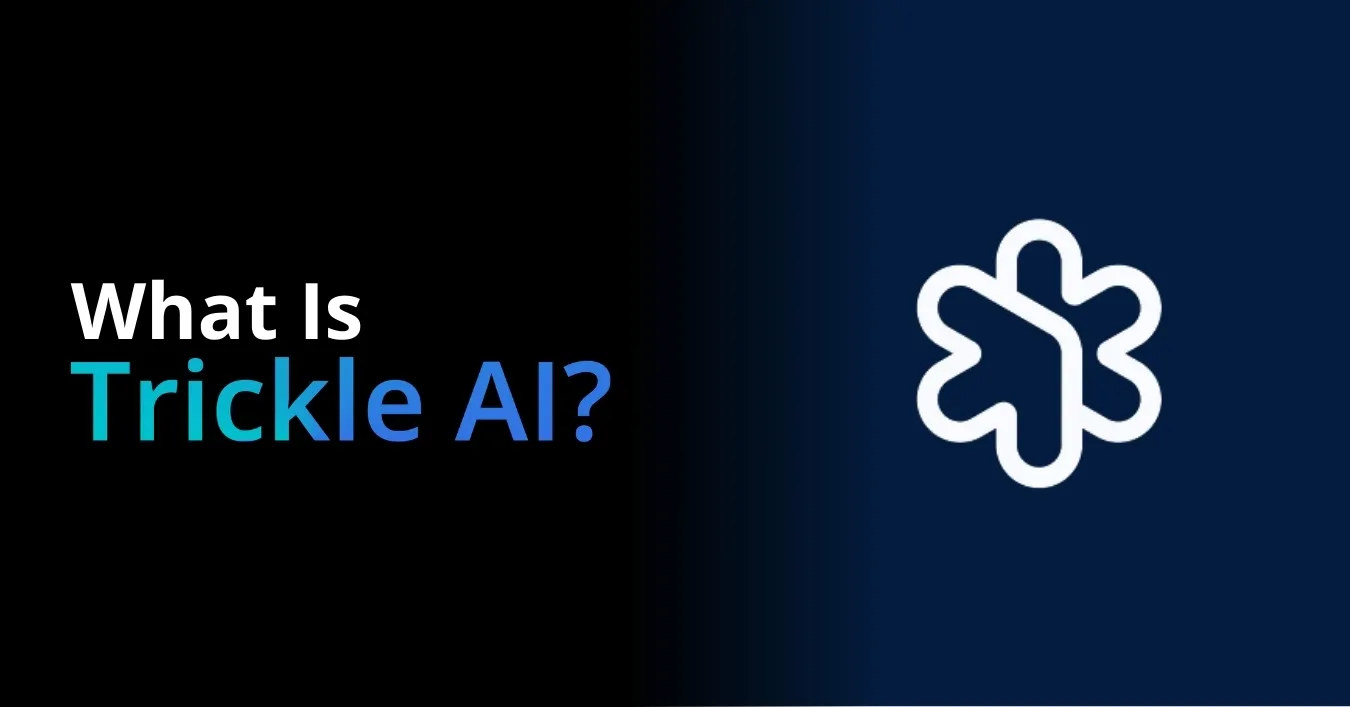10+ Lovable Alternatives in 2026

The world of coding and development is undergoing a significant transformation, driven by the integration of Artificial Intelligence (AI). Tools like Lovable have emerged, enabling users to build applications efficiently with minimal coding. Lovable facilitates rapid development, allowing individuals without extensive technical backgrounds to participate in software development. This approach has proven beneficial for product builders, startup teams, and developers seeking swift results.
However, as projects scale and requirements become more complex, many users are exploring a Lovable alternative. Some find limitations in customization and control, while others seek more competitive pricing or enhanced features. The rise of vibe coding tools reflects a shift towards intuitive, prompt-based development, emphasizing simplicity and user experience. These Ai code tools, along with AI code assistants, are redefining how software is built, catering to a broader range of users.
Recent data underscores this trend. According to TechCrunch, Lovable achieved 17 million dollars in annual recurring revenue within just 90 days of its launch, highlighting its rapid adoption. At the same time, interest in AI development tools continues to rise. The 2024 Stack Overflow Developer Survey revealed that 76 percent of developers are currently using or planning to use AI tools in their workflow, a notable increase from the previous year.
In this guide, we will explore the best Lovable AI alternatives available today. These platforms offer strong support for AI-assisted coding, fast application development, and seamless collaboration. Each solution offers a unique way of working. Some serve as tools for vibe coding, allowing a more natural workflow for developers. Others support low-code or no-code environments for faster iteration. By the end of this guide, you will be able to compare the top tools like Lovable and decide which one matches your needs best.
What is Lovable?
Lovable is an AI-powered platform that helps people build applications faster with fewer manual steps. It gives users a way to create software using written instructions, making it easier for teams that may not have full-time developers. Lovable is known for blending AI with guided development. The platform supports natural language input, which allows users to describe what they want and get working code or interfaces in return.
Many people who use Lovable see it as a tool that reduces the time needed to go from an idea to a working product. It also helps with design, front-end layout, and connection to services like databases. Because of this, it has gained attention among product teams, early-stage startups, and developers who want to move quickly without hiring large technical teams. Some developers use it as an entry point into AI-assisted coding, especially if they are new to code automation.
While Lovable is often grouped with modern AI code assistants, it has a unique place in the space. It is designed more for building complete products than just helping write single lines of code. This approach has made it popular with those who want an all-in-one environment rather than separate tools. However, as more vibe coding tools enter the scene, some users are starting to feel that Lovable’s structure is too fixed or too broad for deeper control.
The main features of the Lovable platform include a real-time coding environment, AI-driven suggestions, and the ability to create logic and design through guided workflows. These elements place it firmly among leading AI-assisted coding platforms, especially for non-expert users.
Why Look for Alternatives to Lovable?
Lovable has made a name for itself by helping users build apps quickly through artificial intelligence. The platform is known for its ease of use, which allows people without a technical background to launch digital products. However, over time, many teams find that their needs outgrow what Lovable provides. That is when they begin to look for a Lovable alternative.
Limited Flexibility in Complex Projects
As development goals become more advanced, many teams require deeper customization. Lovable tends to guide the entire development process through predefined steps. While this is helpful at first, it can feel restrictive when users need more freedom. Those developing large or detailed applications often need tools that allow full control over structure, backend processes, and interface behavior. This has led to growing interest in alternatives to Lovable that are more open-ended.
Cost Versus Value
Another factor in this decision is pricing. Some users report that Lovable’s cost becomes harder to justify as their use case expands. Advanced features may be locked behind higher pricing levels. When teams compare this cost to the capabilities they receive, they often find better value in other platforms. This has pushed many product developers to search for the best Lovable AI alternatives that provide richer features at a more balanced price point.
Rising Interest in New Development Styles
New trends in application development are shaping how developers choose tools. A growing number of developers prefer platforms that support vibe coding. These AI assisted tools for coding allow for a smooth, prompt-based experience that fits well with natural thought processes. They are designed to keep the flow of work uninterrupted. Tools for vibe coding also tend to support modern features like AI code assistants, flexible editing, and deeper environment access. Many users now see Lovable as too rigid in contrast with these newer platforms.
A Shift Toward AI-Assisted Freedom
Skilled developers choose to leave Lovable not because of problems, but because of new possibilities. Platforms built for AI-assisted coding now offer an environment where users can do more with less restriction. As a result, people are choosing Lovable alternatives that feel more creative, more responsive, and more in line with how developers like to work in 2026.
How We Evaluated the Best Lovable Alternatives?
Finding the right platform is not just about available features. It is about how well those features support real needs. To identify the best Lovable alternatives, we focused on platforms that meet current demands for speed, customization, and smart automation. Each option was evaluated for how effectively it supports developers, designers, creators, and product teams working in modern workflows.
Ease of Use and Learning Curve
We gave preference to tools that offer a smooth and fast setup. Top platforms make it easy to get started without skipping important steps. The best Lovable alternatives offer built-in guidance for beginners and allow experienced users to take direct control when needed. This balance supports different team sizes and technical backgrounds.
AI Capabilities and Code Assistance
AI-powered development has become central to software development. We prioritized platforms that support advanced AI-assisted coding. The most reliable options act as AI code assistants that help users structure logic, generate components, and automate common steps. These AI assisted programming tools deliver faster builds and help reduce manual errors.
Customization and Development Freedom
Leading alternatives to Lovable offer greater freedom in how apps are designed and deployed. These platforms allow developers to go beyond templates and preset workflows. Full access to logic, layout, and integrations makes these AI tools more powerful than general-purpose developers.
Support for Vibe Coding and Flow-Based Development
We closely examined support for modern practices like vibe coding. The most effective tools for vibe coding are prompt-based, responsive, and built for creative momentum. They let developers move from idea to interface without breaking their focus. We rated platforms higher if they supported these natural, low-interruption workflows with AI-driven support and flexible editing spaces.
Value for Time and Investment
Each tool was reviewed for pricing transparency, feature availability, and overall value. The best platforms offer more than just a lower cost. They provide time-saving tools, intuitive design environments, and better team collaboration. These factors together increase long-term value and reduce technical debt.
Top Lovable Alternatives in 2026
After reviewing the strengths and limits of Lovable, the next step is to explore vibe coding tools that offer a better match for different development needs. Each platform in this list was chosen based on how well it supports modern workflows, especially those that use AI-assisted coding and development processes like vibe coding. These AI code assistants deliver more flexibility, stronger customization, and better alignment with how teams work today. Whether you want more control, improved performance, or smarter automation, the best Lovable alternatives listed here will help you build with greater speed and clarity.
Vitara.AI
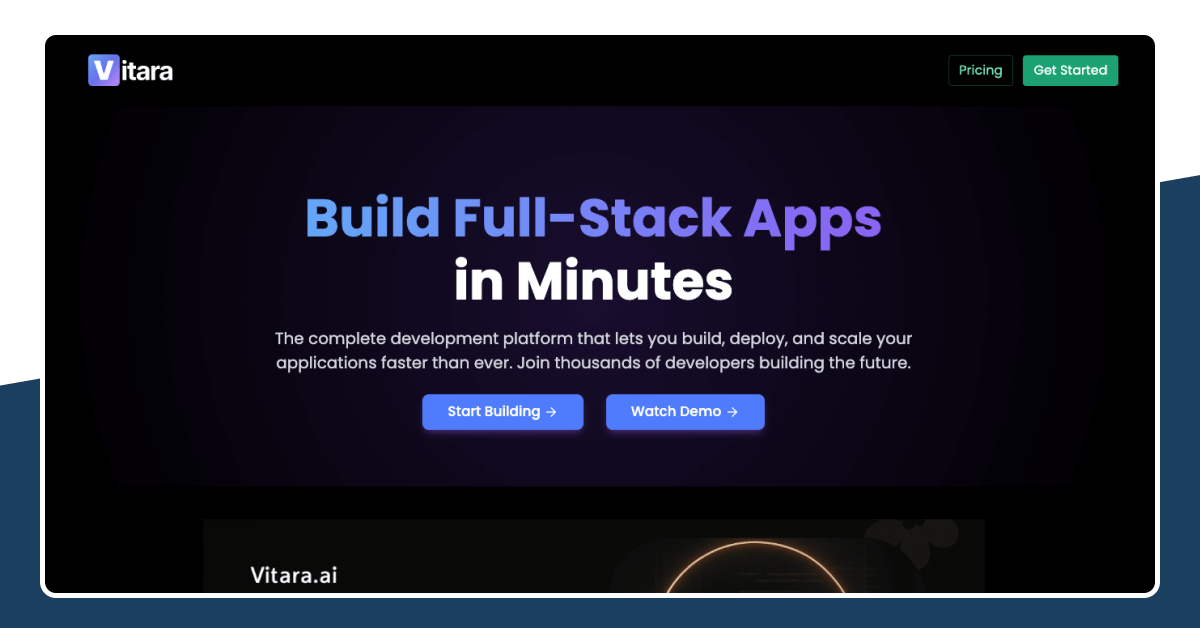
Vitara.AI is a complete application development solution that brings AI-driven support to both technical and non-technical users. Vitara AI allows teams to build full-stack applications quickly through a browser-based interface. The system supports modern frameworks and helps users move from concept to launch without complex setup or tool-switching. With built-in AI-assisted coding and real-time editing, Vitara.AI is designed to speed up every stage of the software development cycle.
Key Features of Vitara.AI
- Browser-based development environment with instant setup
- AI-assisted coding for frontend and backend logic
- Live previews and prompt-driven workflows
- Full code export and team handoff capabilities
Pros of Vitara.AI
- Accelerates application development from planning to deployment
- Provides flexibility for both first-time users and experienced developers
- Includes no-code and low-code elements without limiting customization
- Offers a smooth, user-friendly interface that supports fast adoption
- Backed by regular updates and community engagement
Vitara.AI Pricing
Vitara.AI provides a three-tier pricing model:
- Free Tier: Includes core development features with daily and monthly limits on AI prompt usage. Designed for individual developers, learners, and early-stage users. No credit card is required to start.
- Build Plan: Priced at $20 per month. Offers extended AI usage limits and access to enhanced features for active developers or small teams.
- Elevate Plan: Priced at $20 per month. For professionals and teams who need unlimited power.
Who Should Use Vitara.AI
Vitara.AI is best suited for early-stage startups, product managers, and developers looking for an AI-supported tool that allows quick prototyping and production-ready builds. It is also a smart option for users exploring AI code assistants who want more control than traditional no-code platforms provide.
Bolt.new
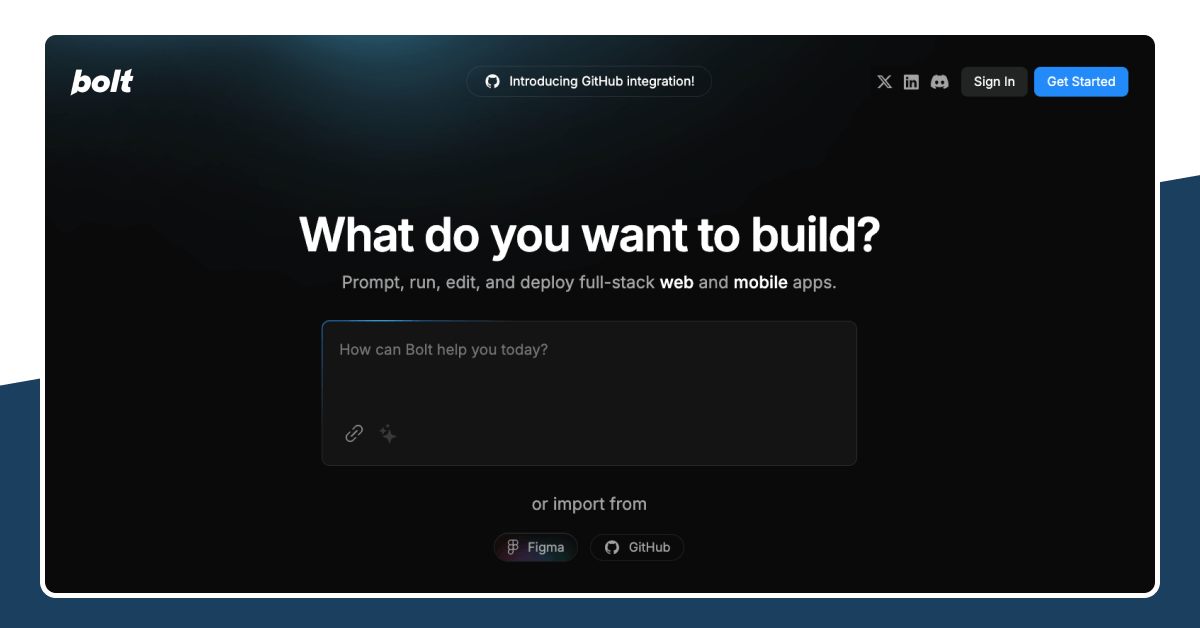
Bolt.new is a browser-based development platform that helps users develop full-stack applications using natural language input. It is designed for speed, automation, and flexibility, with a strong focus on AI assistance. Users can develop and deploy interactive applications directly from their browser without needing to install local tools.
Key Features of Bolt.new
- Real-time coding and preview experience in the browser
- AI prompt interface for generating application code
- Support for multiple modern frontend and backend technologies
- Quick deployment to cloud platforms
- Token-based usage system to manage AI interactions
- Simple, clean layout focused on usability and speed
Pros of Bolt.new
- Provides a fast start without setup or configuration
- Supports coding and deployment in one space
- Works well for developers and non-developers who want guided development
- Enables quick testing and iteration cycles
- Built for single-user projects and rapid prototyping
Cons of Bolt.new
- Token-based usage requires tracking limits during active building
- Less suitable for large or multi-user applications
- May require additional steps for backend extensions or third-party services
Bolt.new Pricing
Bolt.new uses a flexible, token-based pricing structure:
- Free Plan: Includes one million tokens per month and 150 thousand tokens per day. No credit card is needed.
- Pro Plan: Priced at twenty dollars per month, this plan includes ten million tokens monthly.
- Pro Fifty Plan: Fifty dollars per month for twenty-six million tokens.
- Pro One Hundred Plan: One hundred dollars per month for fifty-five million tokens.
- Pro Two Hundred Plan: Two hundred dollars per month for one hundred twenty million tokens.
- Teams Plan: Begins at thirty dollars per member monthly. Each member receives ten million tokens, with larger plans available.
Who Should Use Bolt.new
Bolt.new is best for developers, founders, and makers who want to develop functional applications quickly. It works especially well for those who prefer prompt-driven development or are testing new ideas and features on a regular basis.
Also Read:
Cursor.AI
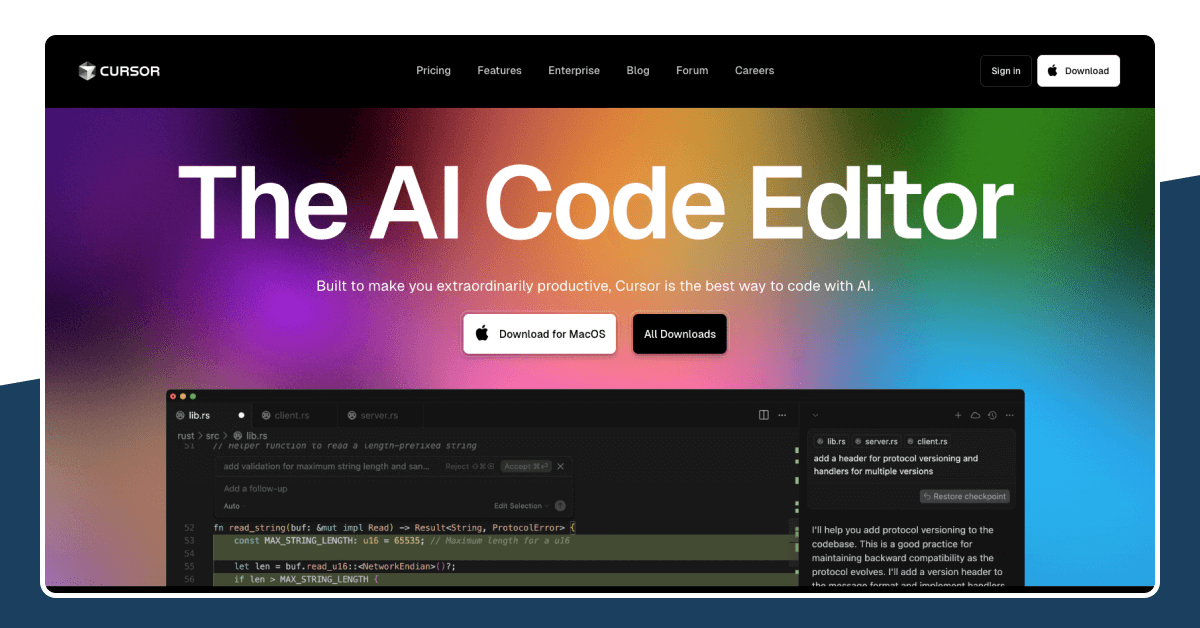
Cursor.AI is a developer-focused coding assistant built to enhance productivity by offering intelligent, context-aware code suggestions directly inside your existing development environment. It supports a fast, clean workflow and helps streamline everything from debugging to documentation. Designed to integrate deeply into your coding process, Cursor.AI behaves more like a collaborative partner than a passive tool.
Key Features of Cursor.AI
- Inline AI suggestions directly in your IDE
- Natural language support for asking coding-related queries
- Debugging assistance and code explanation features
- GitHub Copilot-compatible commands and interface
- Built-in support for search, testing, and documentation workflows
- Focus mode for uninterrupted development sessions
Pros of Cursor.AI
- Designed specifically for developers with practical, code-first features
- Improves speed and accuracy through well-contextualized completions
- Reduces the time spent switching between tools
- Allows seamless testing, editing, and version control support in one space
- Maintains your working context without needing to re-prompt frequently
Cons of Cursor.AI
- Only available as a desktop application for select systems
- Limited functionality outside of supported development environments
- May require system setup that is not suitable for beginner users
Cursor.AI Pricing
Cursor.AI currently offers two pricing options:
- Free Plan: Allows access to basic coding assistance, ideal for early exploration and individual developers. No credit card is needed to sign up.
- Paid Plan: $20 per month, includes enhanced capabilities, extended context handling, and faster response times.
There is no enterprise tier publicly listed at the time of writing, and users can begin testing the tool without payment or long-term commitment.
Who Should Use Cursor.AI
Cursor.AI is best suited for professional developers, software engineers, and technical teams seeking to reduce friction in the coding process. Its desktop-native design makes it particularly effective for those who write code daily and need speed, depth, and automation in one place.
Replit
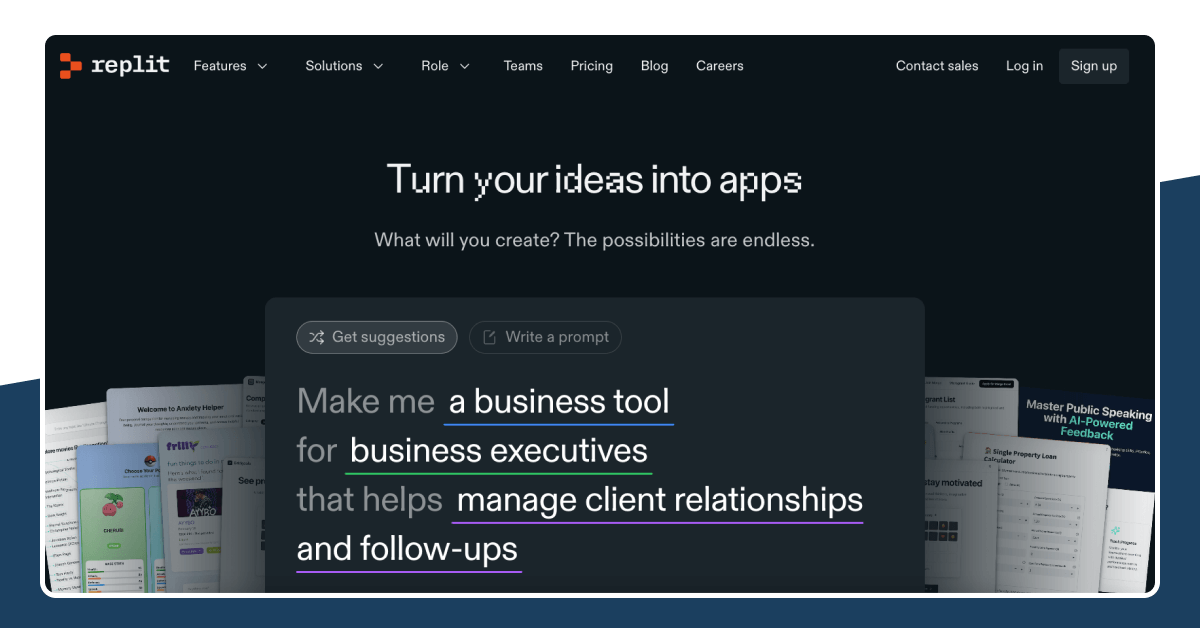
Replit is an all-in-one browser-based software development environment that allows users to write, run, and deploy code directly from the web. It is designed to remove barriers to software development by offering instant setup, real-time collaboration, and built-in AI code assistance. Replit enables users to develop full-stack applications without requiring complex local installations or toolchains.
Key Features of Replit
- Cloud-based IDE with support for over 50 programming languages
- AI code assistant (Ghostwriter) for code generation and problem-solving
- Real-time multiplayer collaboration on coding projects
- One-click deployment and integrated hosting features
- Built-in version control and package management
- Mobile and desktop accessibility for development on the go
Pros of Replit
- Removes friction with a zero-setup, browser-first development environment
- Includes AI code assistant for faster coding and learning
- Suitable for both beginners and experienced developers
- Enables quick project sharing and live collaboration
- Active community and frequent feature updates
Cons of Replit
- Free plan has limited memory and storage capacity
- Performance may vary with large projects or complex apps
- AI features are only available on paid plans
Replit Pricing
Replit offers several pricing plans:
- Free Plan: Allows access to core features including multi-language support, basic hosting, and limited memory. Ideal for hobby projects and learning. No credit card is required.
- Hacker Plan: $7 per month. Includes private Repls, more memory, faster machines, and early feature access.
- Pro Plan: $20 per month. Adds advanced Ghostwriter access, additional storage, and deployment limits.
- Teams Pro: Custom pricing for collaborative environments with shared workspaces, enhanced support, and advanced project settings.
Who Should Use Replit
Replit is a good choice for developers, educators, and product teams that need a fast, portable, and collaborative coding environment. It fits well with remote teams, classroom settings, and individual developers who want flexibility and AI-assisted productivity.
Buildglare
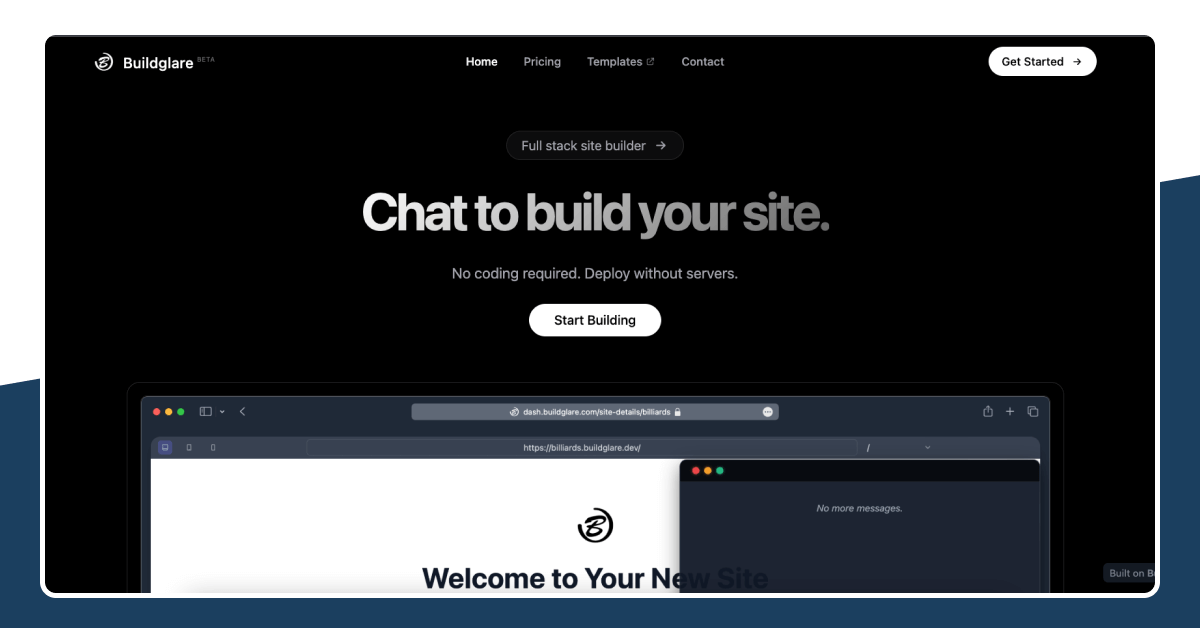
Buildglare is a development tool designed to simplify the process of building applications through a visual interface combined with AI support. It aims to bridge the gap between no-code simplicity and code-level customization. Buildglare supports users in designing and deploying applications through step-by-step automation while still giving room for deeper configuration.
Key Features of Buildglare
- Visual workflow editor with AI-enhanced suggestions
- API integration and database connection support
- Real-time preview and drag-and-drop UI builder
- Built-in hosting and deployment options
- Logic customization for backend operations
- Collaboration tools for multi-user projects
Pros of Buildglare
- Makes app development more accessible through simplified visuals
- Includes AI suggestions for workflows and data handling
- Offers backend flexibility without writing complex code
- Helps teams iterate faster with fewer blockers
- Ideal for MVP development and client demonstrations
Cons of Buildglare
- May feel limited for advanced developers needing full control
- Requires internet connection for full functionality
- UI customization might be constrained compared to code-based tools
Buildglare Pricing
Buildglare provides the following pricing tiers:
- Free Plan: Includes access to basic features, limited projects, and restricted integration access. Best for evaluation and early-stage use. No credit card required.
- Standard Plan: $15 per month. Adds access to more integrations, larger project limits, and enhanced automation features.
- Professional Plan: $40 per month. Offers full platform features, priority support, and better performance for production projects.
- Enterprise Plan: Custom pricing for teams with complex needs and dedicated support.
Who Should Use Buildglare
Buildglare is ideal for startups, product designers, and no-code developers who want to develop functional applications without managing servers or writing code from scratch. It also suits teams working on fast prototypes or MVPs where speed and clarity matter more than raw technical control.
Co.dev
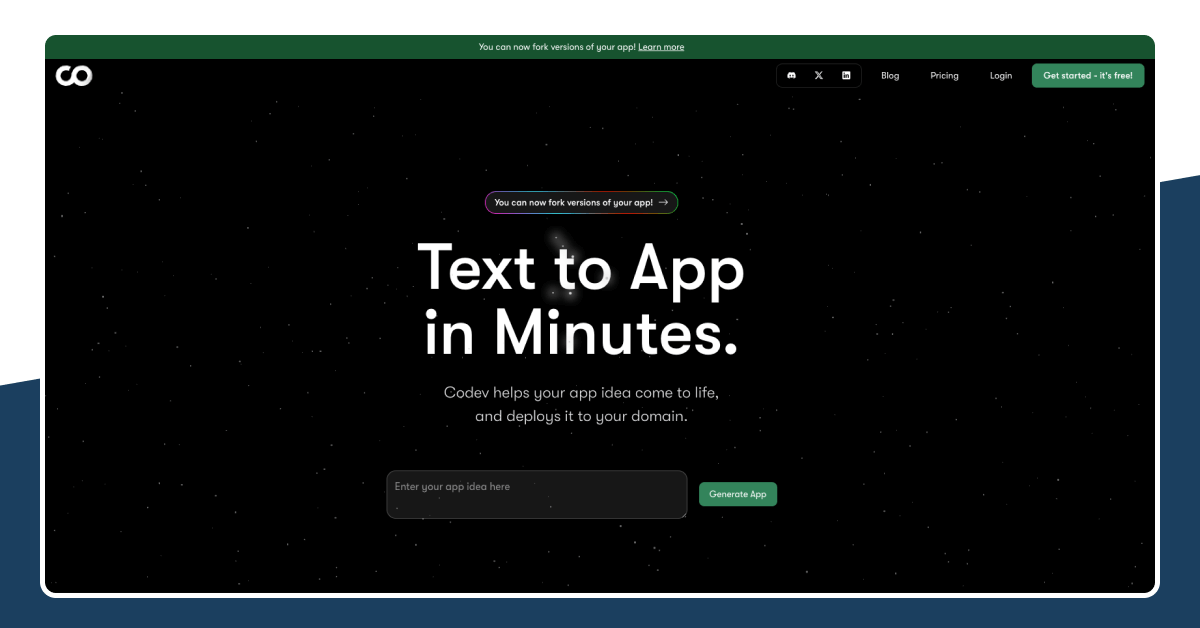
Co.dev is an AI-powered collaborative development workspace designed to simplify full-stack application development for modern teams. It brings developers, designers, and product owners together in a shared environment, enabling everyone to contribute to application logic, layout, and deployment. The platform blends real-time collaboration with AI-assisted coding to reduce time spent on repetitive tasks and streamline project workflows.
Key Features of Co.dev
- Real-time collaborative coding and editing
- Built-in AI assistant for code generation and task automation
- Shared project boards and visual workflow management
- Support for React-based frontend and serverless backend setups
- Integration with GitHub, APIs, and cloud deployment providers
- Automated error detection and versioning controls
Pros of Co.dev
- Encourages cross-functional team collaboration
- Reduces development bottlenecks with AI-assisted support
- Offers shared visibility across product, design, and development roles
- Suitable for both solo developers and team-based workflows
- Fast setup without infrastructure complexity
Cons of Co.dev
- Requires ongoing internet connection for optimal performance
- Some advanced backend features may need external service integration
- AI capabilities may vary in accuracy based on task complexity
Co.dev Pricing
Co.dev offers a tiered pricing structure:
- Free Plan: Includes basic features with limited AI usage and single-user access. Best for testing and individual learning. No credit card required.
- Team Plan: $25 per user per month. Unlocks full collaboration features, higher AI usage, and shared project access.
- Organization Plan: Custom pricing tailored to team size, project load, and advanced integration requirements.
Who Should Use Co.dev
Co.dev is ideal for product teams, startup developers, and small agencies who want to develop applications collaboratively. It is especially helpful for teams that want AI-assisted development without losing clarity or control across departments.
Softgen
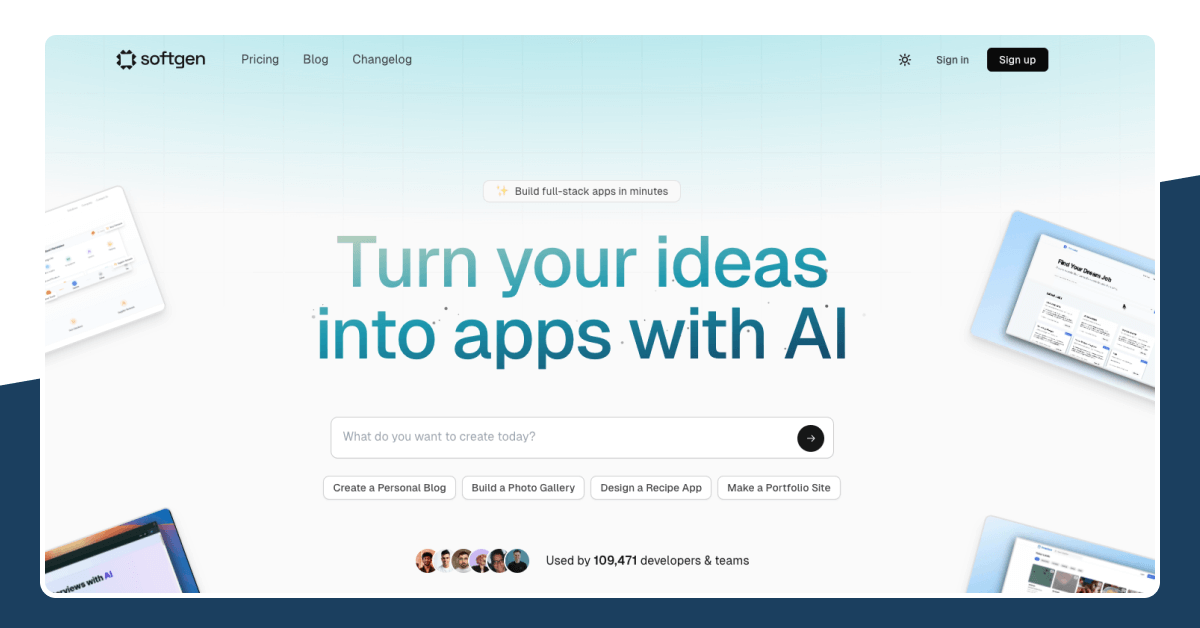
Softgen is a development automation tool designed to speed up web and app development using low-code design, reusable templates, and AI-generated logic. It helps users turn product ideas into functional software with fewer manual steps. The platform combines a modular approach to app design with AI-assisted tools that simplify backend operations and UI structuring.
Key Features of Softgen
- Low-code interface with drag-and-drop modules
- AI-assisted backend generation and data modeling
- Pre-built UI templates for fast design workflows
- Deployment to cloud platforms with integrated staging
- User access management and security layers
- Visual logic editor for building workflows without code
Pros of Softgen
- Reduces development time with reusable components
- Combines no-code and low-code approaches for better control
- Makes backend setup simple through guided AI flows
- Suitable for web apps, dashboards, and internal tools
- Provides clear separation of logic, UI, and data layers
Cons of Softgen
- Less suitable for large-scale, complex applications
- May limit customization for advanced UI scenarios
- Learning curve for new users unfamiliar with logic-based editors
Softgen Pricing
Softgen offers a flexible pricing model:
- Free Plan: Access to core development features, templates, and one active project. Great for prototyping or learning. No credit card required.
- Growth Plan: $18 per month. Adds access to more templates, cloud deployment, and additional project capacity.
- Scale Plan: $45 per month. Includes full access to all features, higher automation limits, and premium support.
- Enterprise Plan: Custom pricing for high-volume teams needing SSO, audit logs, and compliance tools.
Who Should Use Softgen
Softgen is well suited for startups, business analysts, and product designers who want to build functional tools without deep coding knowledge. It is also helpful for internal teams creating custom dashboards, admin panels, and workflow tools.
HopeAI
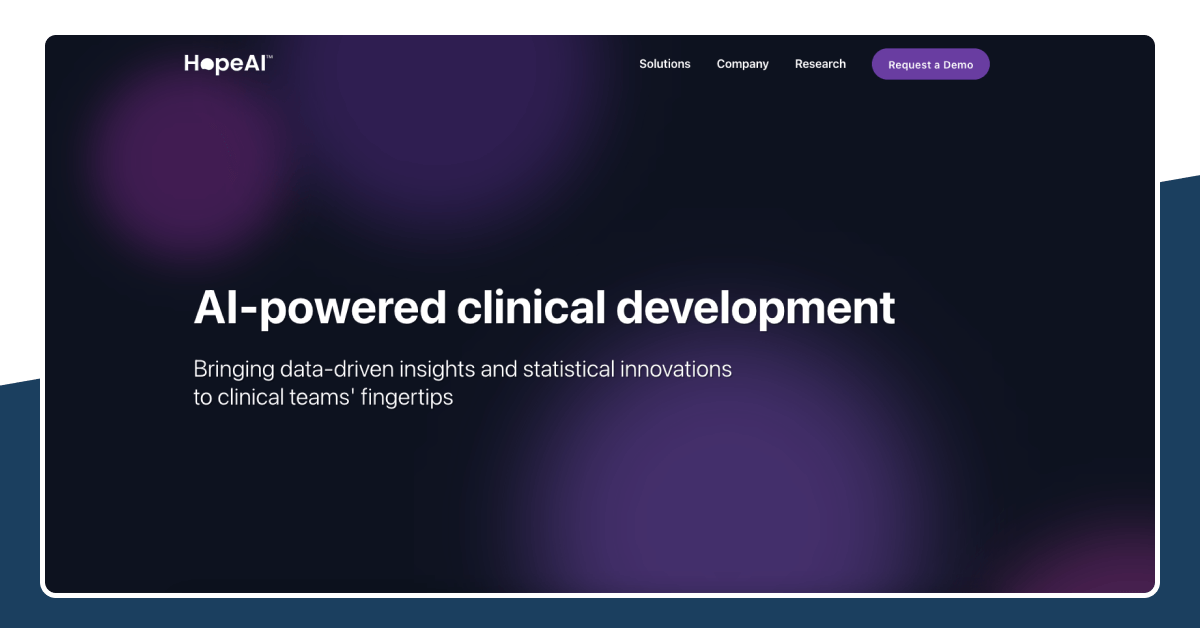
HopeAI is an AI-driven development platform focused on turning prompts into functioning applications with minimal user input. It is designed to support rapid application prototyping using simple natural language commands. The platform guides users through app generation while providing enough flexibility to adjust logic, layout, and data handling as needed. HopeAI is built to support individuals and teams seeking a lighter, smarter way to develop without getting deep into code.
Key Features of HopeAI
- Prompt-based app development using natural language
- Built-in UI and backend scaffolding tools
- Real-time code generation with editable logic layers
- Basic database and API integration support
- Simple interface with guided develop paths
- Automated testing and preview options
Pros of HopeAI
- Fast prototyping through minimal input and maximum automation
- Suitable for developers with limited coding experience
- Simplifies common tasks such as form building and workflow setup
- Easy to use for solo projects or concept testing
- Lightweight environment that focuses on simplicity and speed
Cons of HopeAI
- Limited flexibility for advanced customization
- May not support complex data structures or logic
- Collaboration tools are currently basic
HopeAI Pricing
HopeAI offers the following pricing options:
- Free Plan: Includes prompt-based builder access, limited projects, and basic automation tools. Ideal for early exploration. No credit card required.
- Pro Plan: $14 per month. Offers enhanced automation, project slots, and backend customization.
- Premium Plan: $30 per month. Adds support for database connections, full deployment, and live preview features.
- Enterprise Plan: Available on request for teams needing integration support and workspace control.
Who Should Use HopeAI
HopeAI is best suited for developers, non-technical founders, and product designers who want to build working app concepts quickly without coding. It is also useful for teams that need simple tools to test workflows or demonstrate user flows with speed.
Nextool AI
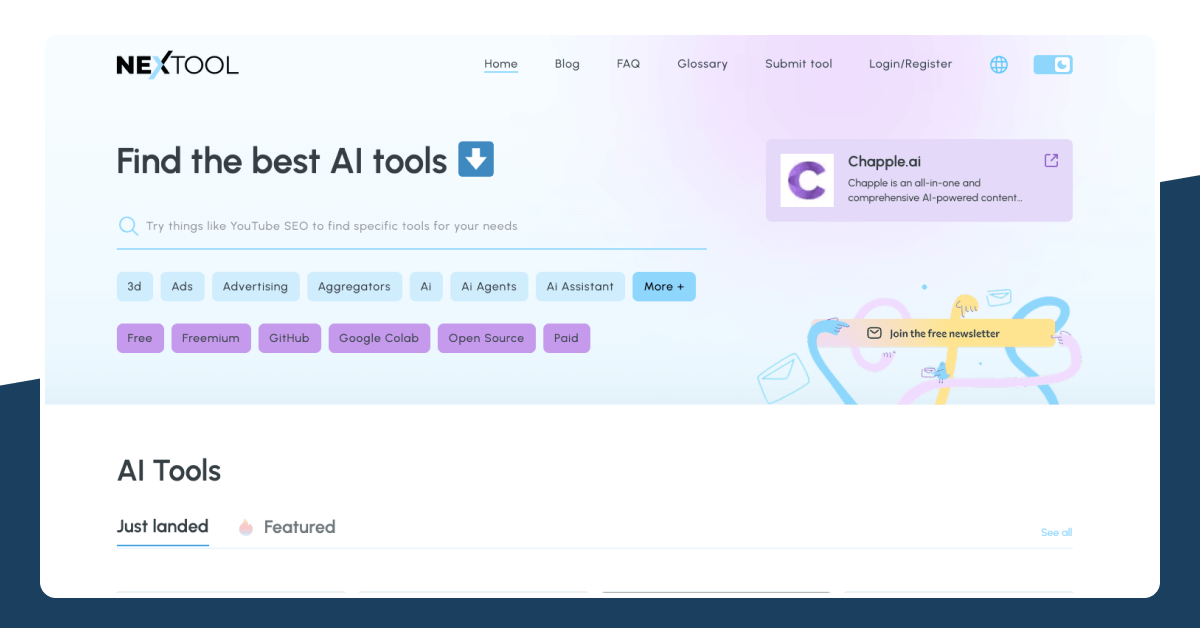
Nextool AI is a comprehensive platform designed to assist users in discovering, evaluating, and utilizing a wide array of AI tools. It serves as a centralized hub, offering an extensive directory that categorizes tools for easy navigation, catering to various industries and use cases.
Key Features of Nextool AI
- Extensive directory of AI tools across multiple categories
- User-friendly interface with sorting and filtering capabilities
- Community-driven reviews and ratings for informed decision-making
- Regular updates with the latest AI tools and technologies
- Integration options for seamless workflow incorporation
Pros of Nextool AI
- Simplifies the process of finding suitable AI tools
- Encourages community engagement through reviews and ratings
- Provides up-to-date information on emerging AI technologies
- Facilitates informed decision-making for businesses and individuals
Cons of Nextool AI
- May require users to evaluate multiple tools to find the best fit
- Some tools listed may have limited information or user feedbackAI
Nextool AI Pricing
Nextool AI operates on a freemium model:
- Free Access: Users can explore the AI tools directory and access basic features without any cost.
- Premium Listings: Tool developers can opt for featured listings to gain more visibility, with pricing details available upon request.
The platform does not require a credit card for free access, allowing users to start exploring immediately.
Who Should Use Nextool AI
Nextool AI is ideal for developers, businesses, and individuals seeking to discover and implement AI tools tailored to their specific needs. It serves as a valuable resource for staying updated on the latest AI advancements and finding tools that enhance productivity and innovation.
Tabnine
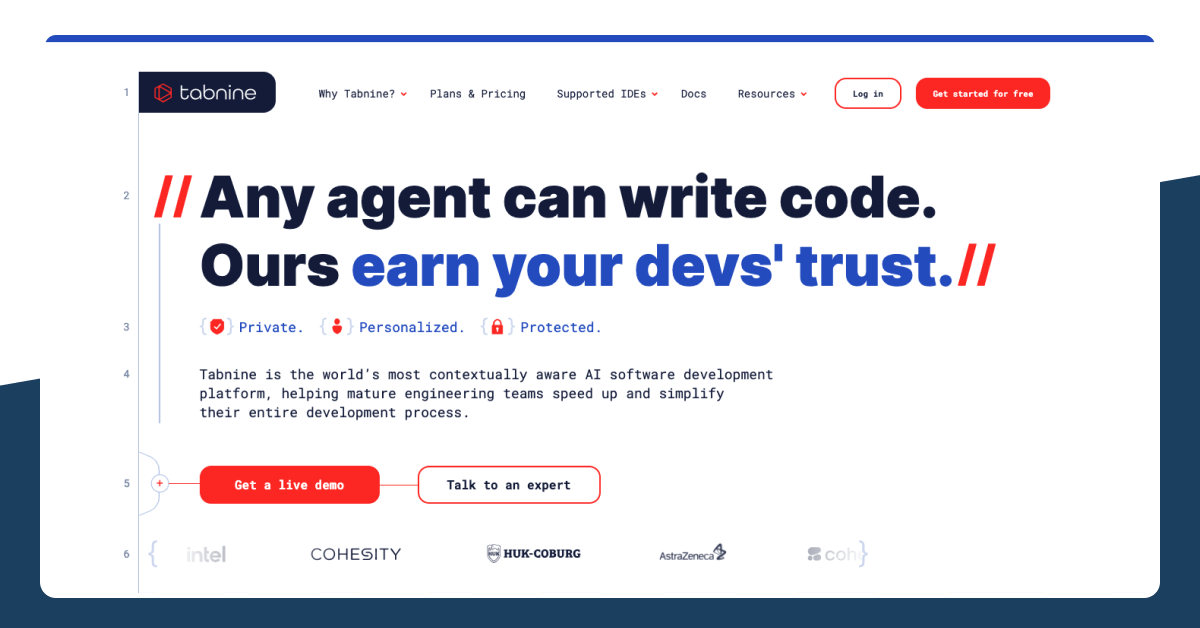
Tabnine is an AI-powered code completion tool designed to assist developers by providing intelligent code suggestions. It integrates seamlessly with various integrated development environments (IDEs), enhancing coding efficiency and reducing the time spent on routine tasks.
Key Features of Tabnine
- Real-time code completion using AI algorithms
- Support for multiple programming languages and frameworks
- Integration with popular IDEs like VS Code, IntelliJ, and more
- Privacy-focused with options for on-premises deployment
- Customizable to align with team coding standards and practices
Pros of Tabnine
- Accelerates the coding process by providing relevant suggestions
- Reduces syntax errors and improves code quality
- Enhances learning for new developers through contextual recommendations
- Offers flexibility with both cloud-based and self-hosted options
Cons of Tabnine
- May require initial configuration to optimize suggestions
- Advanced features may be limited in the free version
- Performance can vary depending on the programming language used
Tabnine Pricing
Tabnine offers a tiered pricing structure:
- Starter Plan: Free access with basic code completion features, suitable for individual developers.
- Pro Plan: $12 per user per month, offering advanced AI completions and priority support.
- Enterprise Plan: Custom pricing with features like on-premises deployment, team management, and compliance support.
The starter plan allows users to experience the core functionalities without requiring a credit card.
Who Should Use Tabnine
Tabnine is well-suited for developers seeking to enhance their coding efficiency through AI-assisted suggestions. It caters to both individual programmers and development teams aiming to streamline their coding workflows and maintain high code quality standards.
How to Choose the Right Lovable Alternative?
With many strong Lovable alternatives available, choosing the right one depends on understanding your needs, goals, and level of technical experience. Each tool has strengths that fit different situations. This section will help guide that decision by outlining the key areas to consider when comparing platforms.
Ease of Setup
If you need to start quickly without spending time on installations or configurations, choose a platform that offers instant access through the browser. AI code assistants like Vitara, Replit and HopeAI allow you to begin coding or development immediately. Ease of setup is especially important for beginners, solo developers, and fast-moving teams launching MVPs.
Scalability
Not every project stays small. If you plan to develop your project solution, look for tools that support advanced features and larger workloads. The best Lovable AI alternatives offer the ability to scale from prototypes to production-ready apps. Vitara.AI, for example, supports both simple and complex use cases with real-time performance improvements and team support.
Compatibility
Consider whether the platform works well with the technologies or environments you already use. Some vibe coding tools are optimized for React-based development, while others focus on low-code or no-code development. A good Lovable alternative should be compatible with your preferred frontend, backend, and deployment systems to reduce friction during integration.
Support and Community
Platforms backed by active communities often receive regular updates, bug fixes, and new features. Look for tools with responsive support, helpful documentation, and visible development roadmaps. A strong support network ensures you do not get stuck when problems arise or when building something new.
Assess Your Technical Skills
A platform built for developers may not be ideal for someone without coding experience. If you prefer visual interfaces, choose vibe coding tools like Buildglare or Hostinger Horizons that offer drag-and-drop workflows. For those with technical backgrounds, options like Vitara.AI, Cursor.AI or Tabnine provide deeper control and AI-assisted coding precision.
Define Your Project Goals
Whether you’re developing a complete application, a dashboard, or a landing page, your choice should match the end goal. Use tools for vibe coding if you prefer fast, idea-driven workflows. If long-term team collaboration is part of your plan, consider a structured environment like Co.dev that supports multiple contributors and shared logic editing.
Consider Your Budget
Pricing can differ widely among AI-assisted development tools. Start by exploring what is offered in the free plan. Vibe coding platforms like Vitara.AI, Bolt.new and Tabnine offer generous access tiers without requiring upfront payment. Then assess the value of paid plans and whether they align with your project size or user load.
Identify Must-Have Features
Create a list of features your project cannot work without. This might include real-time collaboration, backend editing, prompt-based automation, or integration with GitHub. Match those needs with the platform’s core capabilities. The best alternatives to Lovable are those that meet your must-haves without unnecessary add-ons.
Try Free Trials or Demos
Most Lovable alternatives offer a free plan or trial. Use it. These trials allow you to explore the interface, test features, and assess how well the tool fits your workflow. Starting with a test run helps avoid long-term lock-in and ensures the platform feels intuitive before making a commitment.
Why Vitara is the Best Lovable Alternative?
Choosing the right tool often comes down to control, adaptability, and ease of execution. Among all available options, Vitara.AI offers a more complete experience for developers who want speed and flexibility together. Here you will find how it explains why Vitara is the best Lovable alternative for modern teams and developers.
Designed for Flexibility
Vitara AI supports a wide range of users. It allows both non-technical persons and experienced developers to work in the same environment. Users can make detailed changes to their logic and interface without being forced into a fixed workflow. This makes it easier to adjust applications as project needs evolve.
Built for AI-Assisted Productivity
Vitara uses Artificial Intelligence (AI) to assist users in developing applications from natural input. The system interprets user prompts and transforms them into usable components or logic. This saves time while allowing more focus on ideas and outcomes. The AI works across multiple stages of development and supports different levels of complexity.
Supports Flow-Based Development
For those who prefer to build in a flow, Vitara.AI removes common blockers. It is responsive, fast, and built to support uninterrupted work. Features like browser editing, prompt-driven building, and live updates reduce friction. This makes it ideal for users who follow a vibe coding approach and want to continue working without disruption.
Easy to Start and Grow
Vitara.AI offers an accessible free version with core features. No credit card is needed to begin. This allows users to explore the platform and test ideas at no cost. Paid plans are available when more capacity or collaboration is required. Pricing increases with usage but stays fair across different project sizes.
A Complete Environment
Unlike tools that focus only on design or simplified workflows, Vitara covers a broader scope of development. Users can plan, structure, and build real software in one space. The platform supports logic creation, interface development, and deployment without requiring external tools. This makes it a strong choice for users who need a more capable environment than Lovable can offer.
Conclusion
Finding the right Lovable alternative starts with understanding your goals, your technical background, and how you prefer to work. Whether you are a developer looking for deep control, a startup team needing rapid delivery, or a developer exploring AI-assisted tools for coding, there are now more options than ever to build without limits.
Throughout this guide, we reviewed some of the best alternatives to Lovable AI available today. Each platform brings something unique such as faster workflows, smarter automation, more flexibility, or simpler setup. From code-first environments to visual builders and AI code assistants, the landscape has shifted to serve a wide range of use cases.
Among all the vide coding tools, Vitara AI stands out as the most balanced and adaptable solution. It supports full-stack development in a way that blends natural prompts with real control. Vitara allows users to build at their own pace, using AI assistance to reduce complexity while maintaining flexibility. Its combination of power, speed, and ease of use makes it an ideal choice for individuals, teams, and growing products alike.
As you explore your options, try a few tools and measure how well they match your needs. Look for flexibility, clarity, and support for your creative flow. For those who want a strong, future-ready environment that works across technical skill levels, Vitara.AI continues to be a top Lovable alternative that helps you build better while staying in control of the process.
Frequently asked questions regarding Lovable alternatives
What is Lovable AI?
Lovable AI is a guided development platform that helps users develop applications using artificial intelligence. It turns user instructions into functional components and workflows, making it easier to build software without deep technical knowledge.
Are Lovable AI alternatives only for developers?
No. The best Lovable alternatives are built for a wide range of users, including developers, designers, startup teams, and non-technical professionals. Platforms like Vitara and Buildglare are designed to simplify the process while still allowing control for those who want it.
What are some of the top Lovable alternatives?
Top Lovable AI alternatives include Vitara.AI, Bolt.new, Cursor.AI, Replit, Co.dev, Softgen, and Tabnine. These platforms are known for fast setup, AI-assisted features, flexibility, and support for modern workflows.
Which Lovable alternative offers the best balance of control and automation?
Vitara AI is considered the leading choice for users who want the best mix of automation and manual control. It allows AI-guided development while also supporting real-time edits, logic changes, and full creative direction.
What is the best free alternative to Lovable?
Among the best free Lovable alternatives are Replit, Vitara, and Bolt.new. These platforms provide access to core features at no cost and do not require a credit card to begin. They are suitable for personal projects, testing, and fast prototyping.
How do AI code assistants compare to Lovable?
AI code assistants like Vitara AI, Tabnine and Cursor.AI are built to support live development with intelligent suggestions inside code editors. Unlike Lovable, which guides users through full app development, these tools focus on improving the coding experience for faster and more accurate development.
How should I decide which Lovable AI alternative to use?
To find the right Lovable alternative, consider your skill level, project size, feature needs, and budget. Choose a tool that supports your preferred way of working. Leading vibe coding platforms like Vitara AI offer broad support for different workflows, whether you are a solo developers, freelancer, or part of a product team.
Why are users moving away from Lovable?
Users often move to better Lovable alternatives because they want more customization, better performance, or clearer pricing. Top alternatives now offer greater flexibility, stronger AI features, and faster development workflows that align better with evolving user expectations.
Why is Vitara considered the best Lovable alternative?
Vitara is considered the best Lovable alternative because it offers a more complete and flexible environment. It supports fast AI-assisted building, deep customization, and project scaling without added complexity. Its accessible pricing and prompt-driven interface make it a preferred option for developers and development teams alike.
Do Lovable alternatives support team collaboration?
Yes. Leading Lovable AI alternatives support real-time collaboration and shared development environments. Platforms like Co.dev and Replit provide features such as multi-user access, workspace sharing, and live editing, making them suitable for remote teams, startups, and cross-functional product groups.
Can I switch from Lovable to another platform without losing progress?
Transitioning from Lovable to a better alternative depends on how the original project was structured. Top AI coding platforms like Vitara offer flexible tools that let users recreate workflows through AI prompts or visual interfaces. This makes it easier to rebuild projects without needing to start from scratch, even if direct export is not available.
Are Lovable alternatives suitable for building real production apps?
Yes. The best Lovable AI alternatives, including Vitara, Replit, and Buildglare, support building production-ready applications. These platforms offer advanced logic editing, deployment tools, and integration options that go beyond simple prototypes and can support long-term scaling and public use.